Product Description
Cameras and Clips:
- The initial view shows live views on the left, and a list of clips on the right and timeline below.
- Choose from equal video window sizes or one larger than the others
- When you size the main window, the video images size with you.
- Click on a camera view or clip to open it.
- Use your mouse wheel to digitally zoom in and out.
- A status bar at the bottom lets you know what Blue Iris is doing, and provides help when you pass the cursor over windows and controls.
- PTZ (Pan Tilt and Zoom) controls are supported for some IP cameras
- Organize your clips into folders, and automatically archive them to the web, or put them into storage.
The Clip Viewer:
- There are controls for playback and stepping frame by frame. A position slider allows random access to any point in the video and a timeline view is available.
- Digital Zoom and Pan functionality
- Control the speed of playback (audio as well as video) and the audio volume.
- Use the Blue Iris DVR file format to record to and playback video from the same file simultaneously.
- Mark starting and ending points for playback, trimming, or video export.
Mobile Access:
Besides the built in mobile web site that Blue Iris comes with (web server), we also have mobile apps so you can bring your Blue Iris with you, anywhere! Our applications are available on Android and iOS. The features include, but are not limited to:
- Manage multiple Blue Iris installations.
- Control the traffic signal icon, schedule and profile selection.
- Receive push alerts when a Blue Iris camera is triggered or there is a critical status message.
- Fast H.264 streaming.
- Control PTZ, IR and more for any camera that’s also controllable at the Blue Iris PC.
- Listen to and talk to any camera that’s also supported at the Blue Iris PC.
- Navigate cameras by tapping and swiping.
- Review recordings as stored on the Blue Iris PC, up to 64x speed.
- Selectively delete recordings from the Blue Iris PC.
- Remote control DIO output signals on compatible devices.
Video Security Features:
- Use motion or audio sensing to trigger recording, or record continuously or periodically.
- Overlay the current date/time as well as a logo or other information.
- Optionally record audio.
- Use a timer to determine when the system is armed.
- Images may be captured as either JPEG images, MPEG movies or Windows Media movies (full version).
- Receive alerts via loudspeaker, email, instant message, voice phone call (with automatic redial), or external program/script.
- Run Blue Iris as a Windows service so that only you have control over its operation on a shared PC.
- All passwords are stored encrypted.
Webcam Features:
- Built-in multithreaded web server; supports authentication.
- Broadcast MPEG, a JPEG image stream to a Java client applet, or,
- Perform “true” webcasting using leading-edge Windows Media Technologies such as variable and multiple-bitrate encoding (full version).
- View all cameras at once remotely.
- PTZ controls accessible remotely in MPEG broadcast window.
- Stream and seek through large clips remotely without downloading the entire file.
- Detailed stats window.
- Use Blue Iris’s powerful digital Zoom and Pan functionality remotely!
- The default home page allows you to view all of your cameras and captured clips remotely; this page is easily customized.
- Integrated “mini-browser” to test your home page.
- Post images to a remote web server; maintain a ring of images; resize for use on cell phones and PDAs.
Web Server:
- Built-in web server enables you to bring your Blue Iris with you anywhere!
- Remotely connect to your Blue Iris from anywhere in the world, from any web enabled device.
- Desktop and mobile viewing.
- View live cameras, recorded clips and alerts.
- User authentication with permission based viewing.
- Automatically adjusts if IP changes.
- Detailed log.
- Use Blue Iris’s powerful digital Zoom and Pan functionality remotely!
- Access PTZ presets easily
Technology Features:
- Simultaneously use up to 64 video cameras.
- Use USB webcams, DV camcorders, network IP cams (see list below), as well as video servers.
- Use generic cards with DirectShow drivers, or better, the H.264 cards from netand Euresys.com.
- Overlay text, timestamps, and alpha-blended graphics.
- The highly-efficient Blue Iris DVR file format allows time-slip viewing.
- DirectX integration provides smooth digital scaling.
- DirectShow integration provides optimal capture performance.
- Windows Media technologies integration allows capture into WMV format and Windows Media webcasting.
- Multithreaded, optimized and rigorously tested code for optimal performance.
Geofencing: set/disable features, alerts, etc. when devices enter/exit perimeter.
Minimum requirements:
- Pentium dual-core or equivalent 2GHz processor or better
- 2GB or more system RAM
- Microsoft Windows XP SP3 or newer, or a server OS
- One or more USB or Network IP cameras, or an analog capture card with DirectShow drivers
Recommendations when using many and/or HD cameras:
- Intel core i7 with QuickSync for hardware decoding
- 8GB or more RAM
- Microsoft Windows 8.1 or 10, 64 bit
- nVIDIA graphics adaptor for efficient screen display
7200+ RPM drives and/or SSD drive

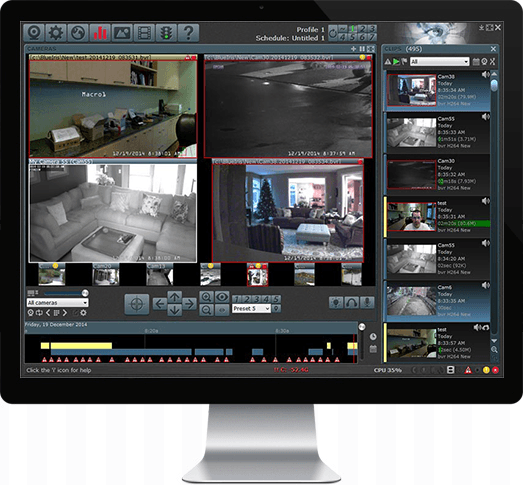






Reviews
There are no reviews yet.